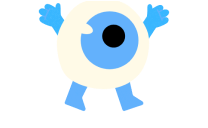Creating an account allows you to like and save jobs across the site so you can come back and apply later and it's completely free.
The following steps will work as a guide:
- To create your account, click the sign-in button in the top right of the page or click the heart button on a job you would like to save for later
- If choosing 'Sign-in', select 'Candidate' and follow the steps to set up your account
- Alternatively, if selecting the heart icon, in the immediate pop-up box, follow the necessary steps
- Once you've entered your email or continued with Google, you will be asked to agree to the T&Cs in order to complete sign-up
- You will then receive an email verification in your inbox. Please be sure to check spam and promotion tabs
- By clicking the link in your inbox, you will be directed back to the site to set your password
Sign-up complete! You are free to browse and save jobs to your profile page.